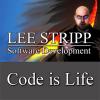This time we'll add a chapter intro. The game is supposed to be separated in themed chapters with an intro for each. There's nothing much to it, we'll display a short text while the boys drive to their new target.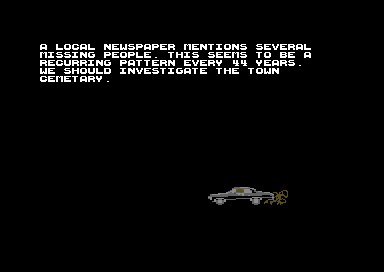
For now we simply show the first page after starting the game:
lda #0
jsr ShowStory
Most of the code is spent to actually setup the impala and driver sprites. The text itself is displayed by our trusty DisplayText routine. Followed by the obligatory wait for button press and release.
;------------------------------------------------------------
;story pages
;------------------------------------------------------------
!zone ShowStory
ShowStory
;clear screen
lda #32
ldy #1
jsr ClearScreen
lda # sta ZEROPAGE_POINTER_1
lda #>TEXT_STORY_1
sta ZEROPAGE_POINTER_1 + 1
lda #1
sta PARAM1
lda #1
sta PARAM2
jsr DisplayText
lda #41
sta PARAM1
lda #20
sta PARAM2
lda #TYPE_IMPALA_1
sta PARAM3
jsr FindEmptySpriteSlot
jsr SpawnObject
lda #44
sta PARAM1
lda #TYPE_IMPALA_DRIVER
sta PARAM3
jsr FindEmptySpriteSlot
jsr SpawnObject
lda #44
sta PARAM1
lda #TYPE_IMPALA_2
sta PARAM3
jsr FindEmptySpriteSlot
jsr SpawnObject
lda #47
sta PARAM1
lda #TYPE_IMPALA_3
sta PARAM3
jsr FindEmptySpriteSlot
jsr SpawnObject
lda #48
sta PARAM1
lda #TYPE_IMPALA_DEBRIS
sta PARAM3
jsr FindEmptySpriteSlot
jsr SpawnObject
lda #12
sta VIC_SPRITE_MULTICOLOR_1
lda #11
sta VIC_SPRITE_MULTICOLOR_2
lda #0
sta BUTTON_RELEASED
.StoryLoop
jsr WaitFrame
jsr ObjectControl
;ldx #0
;jsr MoveSpriteLeft
;inx
;jsr MoveSpriteLeft
;inx
;jsr MoveSpriteLeft
;inx
;jsr MoveSpriteLeft
;inx
;jsr MoveSpriteLeft
lda #$10
bit JOYSTICK_PORT_II
bne .ButtonNotPressed
;button pushed
lda BUTTON_RELEASED
beq .StoryLoop
lda #0
sta VIC_SPRITE_ENABLE
lda #11
sta VIC_SPRITE_MULTICOLOR_1
lda #1
sta VIC_SPRITE_MULTICOLOR_2
rts
.ButtonNotPressed
lda #1
sta BUTTON_RELEASED
jmp .StoryLoop
The impala objects are simple game objects with the same behaviour. Move to the center, wait for a while and then move off the left side.
;------------------------------------------------------------
;drive left/pause/drive off left
;------------------------------------------------------------
!zone BehaviourImpala
BehaviourImpalaDebris
inc SPRITE_ANIM_DELAY,x
lda SPRITE_ANIM_DELAY,x
and #$04lsr
lsr
clc
adc #SPRITE_DEBRIS_1
sta SPRITE_POINTER_BASE,x
BehaviourImpala
lda SPRITE_STATE,x
beq .DriveFirstHalf
cmp #1beq .HandlePause
;drive off
jsr MoveSpriteLeft
lda SPRITE_POS_X,x
beq .DriveDone
rts
.DriveDone
jsr RemoveObject
rts
.DriveFirstHalf
jsr MoveSpriteLeft
inc SPRITE_MOVE_POS,x
lda SPRITE_MOVE_POS,x
cmp #200beq .NextState
rts
.NextState
inc SPRITE_STATE,x
lda #0
sta SPRITE_MOVE_POS,x
rts
.HandlePause
inc SPRITE_MOVE_POS,x
beq .NextState
rts
The text is stored as usual. Nice to see, a - acts as CR, * as end of text.
TEXT_STORY_1
!text "A LOCAL NEWSPAPER MENTIONS SEVERAL-"
!text "MISSING PEOPLE",59," THIS SEEMS TO BE A-"
!text "RECURRING PATTERN EVERY 44 YEARS",59,"-"
!text "WE SHOULD INVESTIGATE THE TOWN-"
!text "CEMETARY",59,"*"