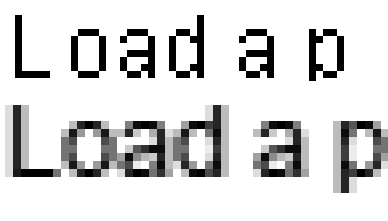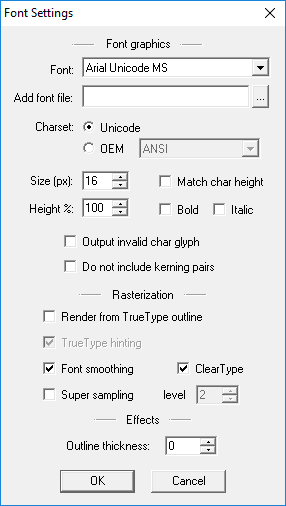Is there a trick to getting correct character spacing when using Arial Unicode? If you look at the font sample, there are larger gaps between characters if you don't enable font smoothing.
Shouldn't the gap be a little less when smoothing is not wanted? Or am I just not "getting" it?
Could anyone tell me if this is normal?
Here are the settings I'm using. The top sample in the image above is without font smoothing (which is what I want).