After trying to do some profiling (C++), i noticed lots of things are broken for me:
Debug / Performance Profiler → does nothing
Debug / Windows / Show Diagnostic Tools → does nothing, not opening the window showing CPU and memory utilization.
Help / Check for Updates → shows a window listing command line parameters for vs_installer.exe. I can only close the window but can't do any update.
Running vs_community.exe i can not update either, probably because of this shown error:
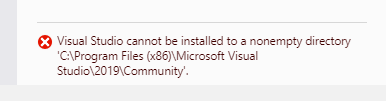
I assume the error is because i tried to download VS files to HD and install from there, instead downloading everything again and again if i need to reinstall, which happens oh so often.
Ofc. the advice from MS on how to do this did not work. But after some trial and error i was able to install, also profiling and diagnostics worked correctly initially.
Probably some Windows update did break my working system, as happens always after at least 2 months. If i could disable automatic updates, i would pay for Windows. Actually i use free 3 months Win10 Enterprise edition. I can really recommend this, because Win 10 never survives 3 months anyways without a need to reinstall. And this although all i do is using VS, Virtual Box, and a small number of games. Nothing else.
I regret i did the update from VS 2015. Ofc. none of the bugs that annoy me for a decade have been fixed, but new ones have been introduced.
Now i'll reinstall both Win10 and VS from scratch, as usual. But let me know if you have an idea how to fix profiler eventually.



