Lets take two examples of a inspector enemy ui element:
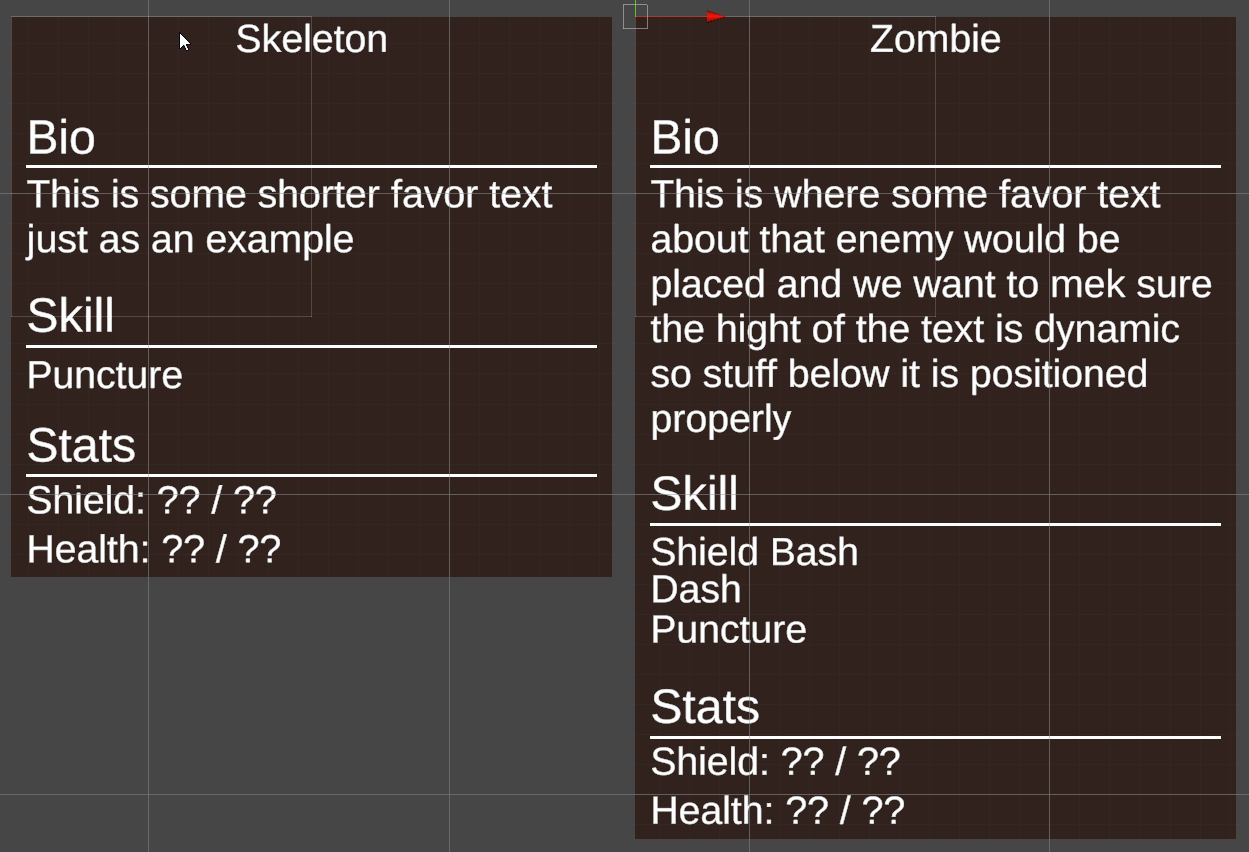
What I am trying to do is be able to have 1 ui element that I can use when inspecting any enemy but have the content dynamically position and resize itself since the content under the Bio and Skill sections can vary from enemy to enemy.
How would I go about accomplishing something like this?






