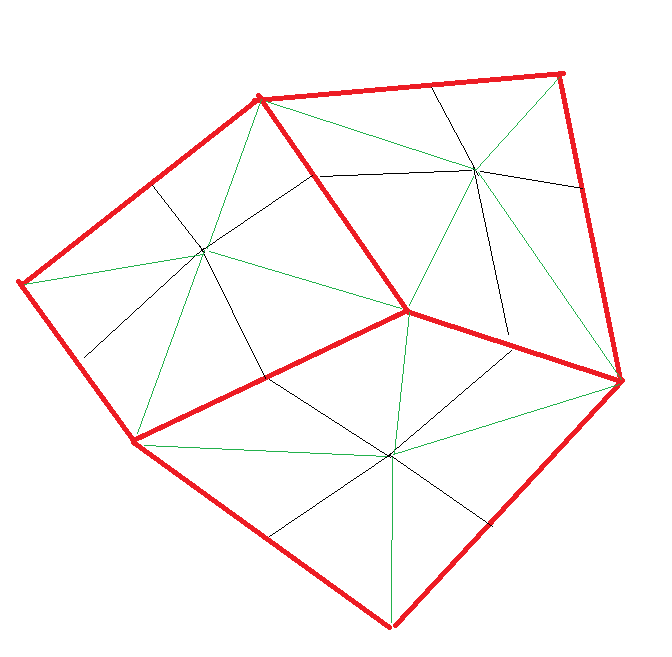First, since this is my first post here, I'll say what I'm trying to make: I've made some 2D games for fun, and figured I'd try and make a 3D game. And maybe a third-person platformer isn't the best choice for a first 3D game (I haven't even finished figuring out how the camera should move around), but that's what I decided to make. And since I'm on Linux (and guessing the Unreal engine would take at least several hours to compile), I decided to use the Godot engine. (For the UI question, it might be relevant that the engine can change text automatically but that doesn't seem to have side effects like adding scrollbars.)
First question: 3D meshes can be made of triangles. But in Bender, it seems I can also use quads, which I'm doing quite a lot. And then I suddenly realised, when I move points around, I'm not sure what really happens to the quads. They still show in Blender as quads, but if you draw square on a piece of paper and then pull one of the angles out of the paper, you're bending the paper and now you have a “quad” that's actually two triangles, but you could take any three vertices of the quad and call it a triangle, so it's a quad that it's not clear, which triangles it's made of. I've never heard others say it's a problem, so is it something I need to worry about?
And the other question: I speak three languages, that I'd like the game to be able to show its story, menus and other text in. Should I constrain myself like a comic book translator that fits the translation inside the original speech bubbles, or should I make the UI check how much space the text is taking up, resizing elements and adding scrollbars when necessary?