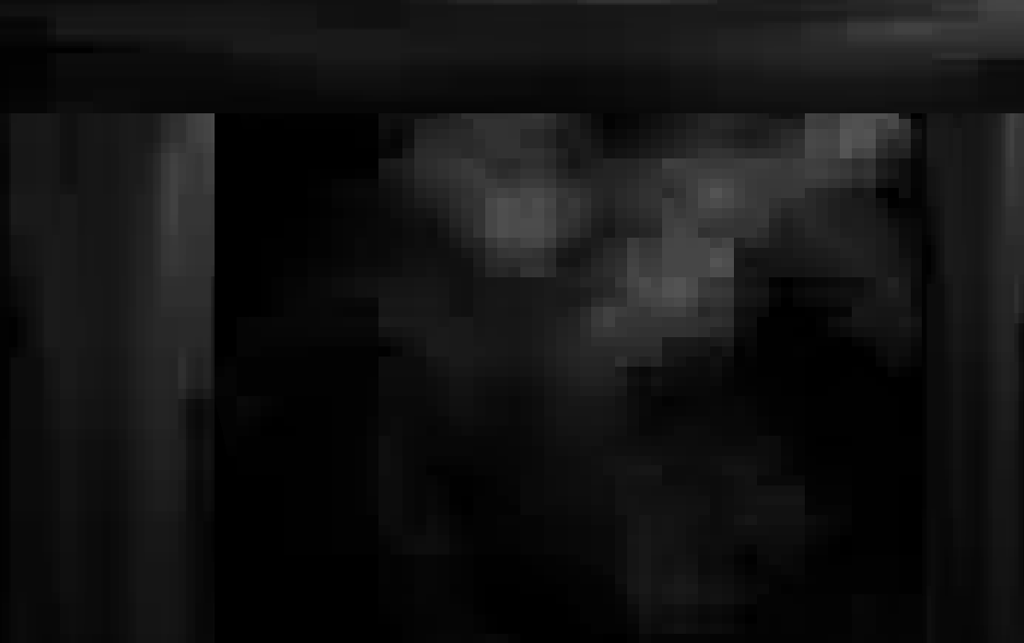I`m getting this error when I`m trying to run the code from an Ogre3d tutorial. From what I`ve read on the internet it might have to do with string formatting but I do not understand exactly what the problem is.
This is the code that I`m using:
Ogre::ConfigFile cf;
cf.load("resources.cfg"); I get the error at cf.load("resources.cfg"); line. If I specify an absolute path for that file
cf.load("C:/Ogre/bin/resources.cfg");I get an Ogre::FileNotFoundException
The file is there. The VS Working Directory is set to $(TargetDir) The VS Output Directory is set to ..\..\..\..\..\..\Ogre\bin
Any ideas how to get the problem fixed? Thanks