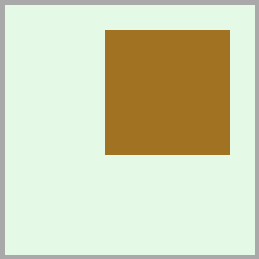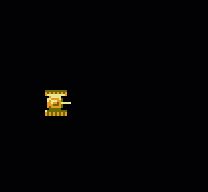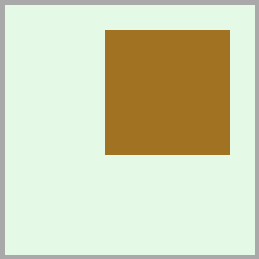I can help you to rewrite your code to WebGL and JavaScript. This code draw a square and translate it using a matrix from glMatrix library. You can save this code in index.html file and run it by double click. I can show you how to draw an image later. You can read how shaders work in this book: WebGL Programming Guide
Playground: https://jsfiddle.net/8Observer8/t2q4rmnm/
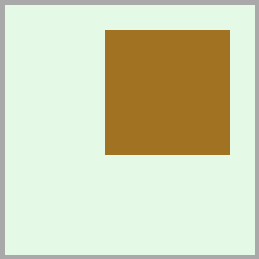
index.html
<!DOCTYPE html>
<html lang="en">
<head>
<meta charset="UTF-8">
<title>WebGL 1.0. Translate a square using glMatrix</title>
<script src="https://cdnjs.cloudflare.com/ajax/libs/gl-matrix/2.4.0/gl-matrix-min.js"></script>
<style>
#renderCanvas {
border: 5px solid #aaaaaa;
}
</style>
</head>
<body>
<canvas id="renderCanvas" width="250" height="250"></canvas>
<script>
var vertexShaderSource =
`attribute vec2 a_Position;
uniform mat4 u_ModelMatrix;
void main()
{
gl_Position = u_ModelMatrix * vec4(a_Position, 0.0, 1.0);
}`;
var fragmentShaderSource =
`precision mediump float;
uniform vec3 u_Color;
void main()
{
gl_FragColor = vec4(u_Color, 1.0);
}`;
var gl = document.getElementById("renderCanvas").getContext("webgl");
var vShader = gl.createShader(gl.VERTEX_SHADER);
gl.shaderSource(vShader, vertexShaderSource);
gl.compileShader(vShader);
var fShader = gl.createShader(gl.FRAGMENT_SHADER);
gl.shaderSource(fShader, fragmentShaderSource);
gl.compileShader(fShader);
var program = gl.createProgram();
gl.attachShader(program, vShader);
gl.attachShader(program, fShader);
gl.linkProgram(program);
gl.useProgram(program);
var vertices = new Float32Array([
-0.5, 0.5, -0.5, -0.5, 0.5, 0.5, 0.5, -0.5
]);
var vbo = gl.createBuffer();
gl.bindBuffer(gl.ARRAY_BUFFER, vbo);
gl.bufferData(gl.ARRAY_BUFFER, vertices, gl.STATIC_DRAW);
var a_Position = gl.getAttribLocation(program, "a_Position");
gl.vertexAttribPointer(a_Position, 2, gl.FLOAT, false, 0, 0);
gl.enableVertexAttribArray(a_Position);
var u_Color = gl.getUniformLocation(program, "u_Color");
gl.uniform3f(u_Color, 0.635, 0.450, 0.125);
var modelMatrix = mat4.create();
mat4.translate(modelMatrix, modelMatrix, vec3.fromValues(0.3, 0.3, 0.0));
var u_ModelMatrix = gl.getUniformLocation(program, "u_ModelMatrix");
gl.uniformMatrix4fv(u_ModelMatrix, false, modelMatrix);
gl.clearColor(0.898, 0.984, 0.905, 1.0);
gl.clear(gl.COLOR_BUFFER_BIT);
gl.drawArrays(gl.TRIANGLE_STRIP, 0, 4);
</script>
</body>
</html>